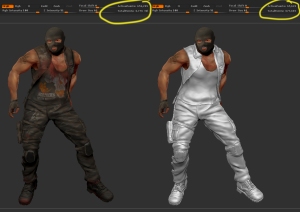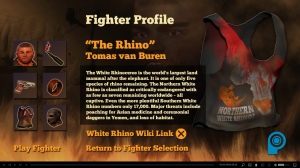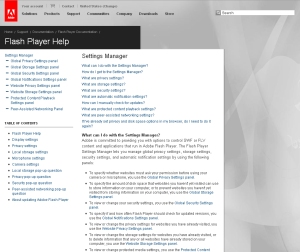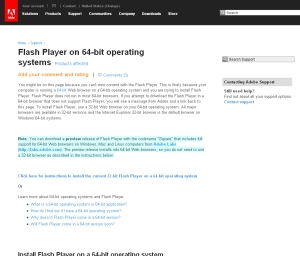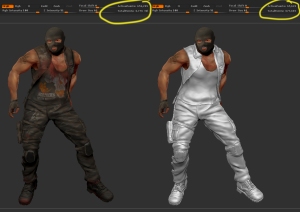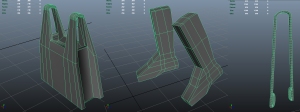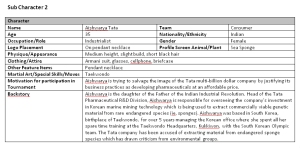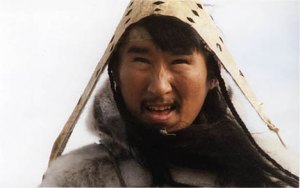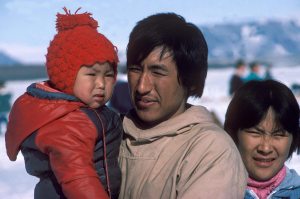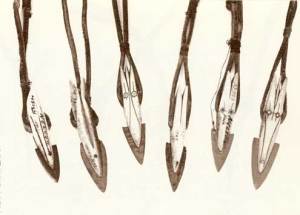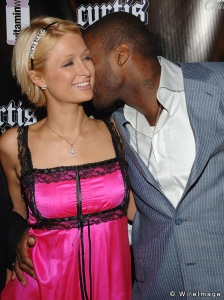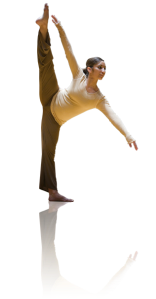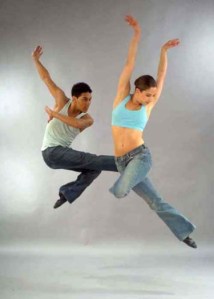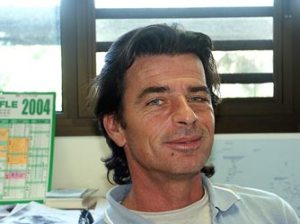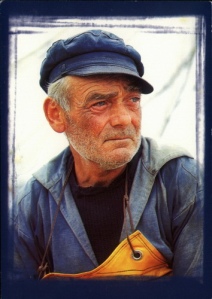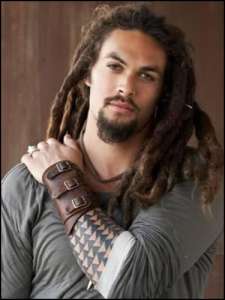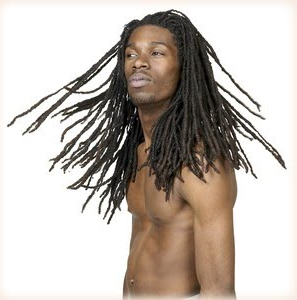Before I could consider testing renders in Maya I modelled one character to completion in ZBrush (giving me a model with roughly 70 subtools).
After modeling Tomas Van Buren’s feature items (clothing, gun, gun holster, molotov cocktail etc) in Maya, I sculpted detail, assigned textures and polypainted these items in ZBrush. I then exported various maps, using ZBrush 4’s Multi Map Exporter plugin (to generate displacement, normal, texture, ambient occlusion, cavity and the mesh itself) to be assembled in Maya.
Displacement Maps
The displacement maps I exported from ZBrush were 32-bit (to accomodate for the high resolution of the model). Maya doesn’t handle 32-bit displacement maps very easily so I converted them into .map format. After resolving this issue I came across a few more. My materials I had assigned to each of my subtools in ZBrush could not be exported and used in Maya. I could merge all of my subtools in ZBrush and import it into Maya but then I would only have the option of assigning one material to the whole model once in Maya. I decided to break my ZBrush model into various parts according to what material I wanted to assign them in Maya. I could basically break the model into 5 parts:
1 – Clothing, Ski Mask, Boots, Gun Holster – Lambert material*
2 – Bottle – Anisotropic material**
3 – Gun – Blinn material
4 – Skin – SSS Fast Shader material
5 – Kneepads – Blinn material
* Subtools like the shirt buttons, rivets on the gun holster, boot loops and rings would all be grouped with model parts 1 (so would be assigned to a lambert material).
** I researched into how I would create a shader for the flame but I haven’t found something suitable yet.
Normal Maps
I’ll post up my results soon.
Decimation
I thought about using decimation instead of using Displacement or Normal maps. I managed to reduce the model down to 10 percent with no noticeable downgrade in resolution. I tried decimating it down to 1 percent of the original (7 million) and ZBrush said that it worked but when I opened the file it was unchanged from the original. I’ll have to give it another go.